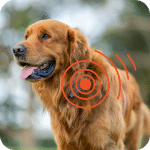How to find a hidden Apple AirTag in Your Car
You can easily save your vehicle from theft with a GPS Tracker for Car.
Apple air tags are small tracking devices that are mostly used for tracking keys and wallets, that’s pretty much the use of it. They work by emitting a Bluetooth beacon every few minutes via radio frequencies. This beacon reports the last location of the item it’s pinged to your apple phone, tablet, or any other. Even Though its main purpose is tracking missing keys and wallets, some people try to use it for sinister purposes like tracking people or vehicles without their knowledge. If you fear it then no worries this article will help you find hidden Apple AirTag in Your Car easily. So let’s discuss now how to find an airtag in my car?
You can also read about our article on GPS Trackers or Apple Air Tag?
How far can you track an airtag?
AirTags don’t actively track location. They rely on nearby Apple devices to detect their Bluetooth signal and relay the location to the owner’s Find My network. Bluetooth range is generally up to 100 meters (330 feet) in ideal conditions.
If you’re concerned that someone may have placed an AirTag in your car to track you without your knowledge, here are steps you can take to check:
How to find an airtag in car using your iPhone:
iPhones running iOS 14.5 or later will automatically detect unknown AirTags on your vehicle travelling with you. Here is steps to follow:
- Make sure Bluetooth and Location Services are turned on
- Go to Settings > Privacy > Location Services > Make sure it’s on
Wait for automatic detection:
- Your iPhone will automatically scan for unknown AirTags as you move
- This process is passive; you don’t need to do anything
Receive the notification:
- If an unknown AirTag is detected moving with you, you’ll receive a “Moving with you” notification
- This usually appears after the AirTag has been traveling with you for a while (typically a few hours)
Open the notification:
- Tap on the notification when it appears
View details:
- You’ll see a map showing where the AirTag has been detected with you
Play sound to locate:
- Tap “Play Sound” to make the AirTag emit a noise to help you find it
Get information:
- Tap “Learn About This AirTag” for more details
- If the owner marked it as lost, you might see their contact information
Disable the AirTag:
- Instructions will be provided to remove the battery if you find it.
Finding with an Android device

If you are an android device user then you can download the “Tracker Detect” app from Google Play Store. Use this app to manually scan for nearby AirTags.
Other ways to find AirTag in Car
1.Listen for beep sound
You can check if there are any unfamiliar beeping sounds coming from the car as an AirTag separated from its owner will start beeping after 8-24 hours.
2.Perform a thorough physical search:
Check all areas of your car, including under seats, in compartments, trunk, etc.
Look for a small, white circular device about the size of a coin
3.Use Bluetooth scanning apps:
Download a Bluetooth scanner app
Look for devices with names like “AirTag” or strings of numbers and letters
4.Check for patterns:
If you suspect you’re being tracked, note any unusual encounters or if someone seems to know your location unexpectedly
5.Regular checks:
Make it a habit to check your car periodically, especially after it’s been parked in publicly accessible areas
Is it a cause of worry
Unlike GPS trackers, AirTags are not powerful tracking devices, they don’t have the power to send real time notifications and their server takes a lot of time to update your exact location. If you can find the device quickly then you can easily disable it. If you are worried about being tracked without your knowledge then it’s a good idea to inform authorities.
However we caution, If you do find an unknown AirTag, it’s important to handle the situation carefully and safely.